
Maven Product Updates
To summarize the month of June 2023 in one word…”productive!”
Our R&D team spent the last month producing a plethora of new features and product enhancements on Maven‘s cloud-based platform, enabling fleets to operate more productively than ever before. Read on to learn about Maven’s new Linehaul features, Driver Scorecards, Route Planning improvements, and more.
We’re looking forward to continuing with this theme of productivity next month, and we wish you a Happy 4th of July!
For general inquiries or to learn how to access and use specific features and products, contact info@mavenmachines.com.
For a glimpse into the event sponsorships, on-stage demos, and speaking panels that Maven participated in last month for FreightWaves, the Iowa Motor Trucking Association, and the SMC3, check out the blog post for our June 2023: Maven Events Recap.
Maven Fleet Portal & ELD Mobile App Updates
NEW: Introducing…Maven Linehaul!
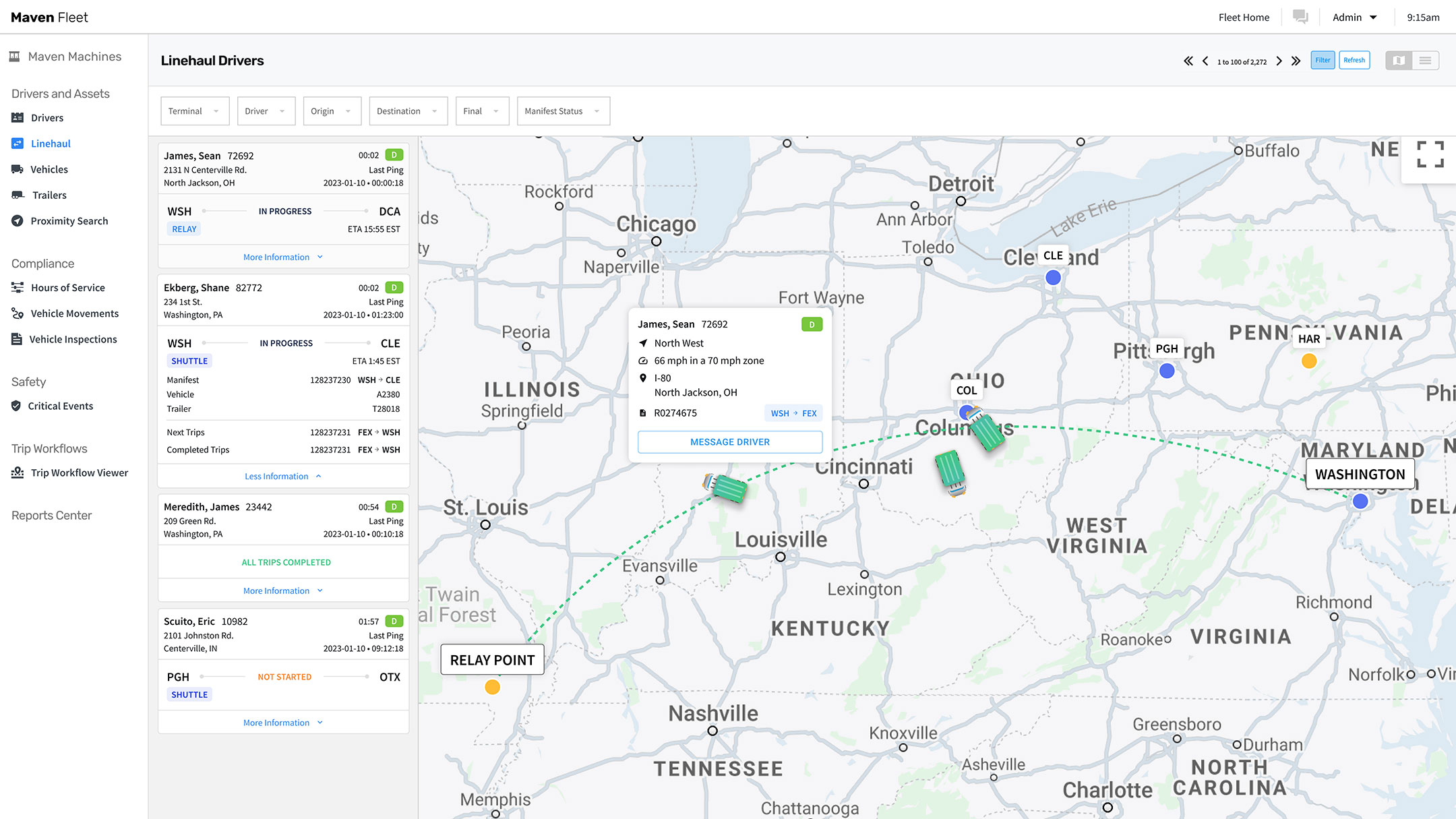
Maven has created a new configurable Linehaul Page that offers a real-time view of a fleet’s linehaul drivers within the Maven Fleet Portal. With both list and map view options, Maven shows the current location and trip/manifest information for all drivers who have been assigned linehaul trips. This page is filterable by terminal and driver, as well as other information such as the linehaul manifest status. Terminals and relay locations are plotted on the map for better visibility, and a driver’s name can be clicked on to show their breadcrumb.
The driver’s card shows the driver’s upcoming or completed linehaul trips. Users can also hover over the card to show a pop-up of it on the map with a summary of information, and they can message a driver directly from within this pop-up.
To utilize Maven’s new Linehaul product and to have this page enabled for your fleet, please contact your Maven account manager or info@mavenmachines.com.
We continue to add new functionality and features to support linehaul execution in Maven, including two new APIs for Linehaul Trip & Manifests, plus the addition of Linehaul Manifests in our Inbound Planning product. Keep an eye on our newsletters or feel free to reach out at any time to find out what’s coming next!
NEW: Configurable Driver Scorecard with Weighted Safety, Productivity, & Vehicle Metrics
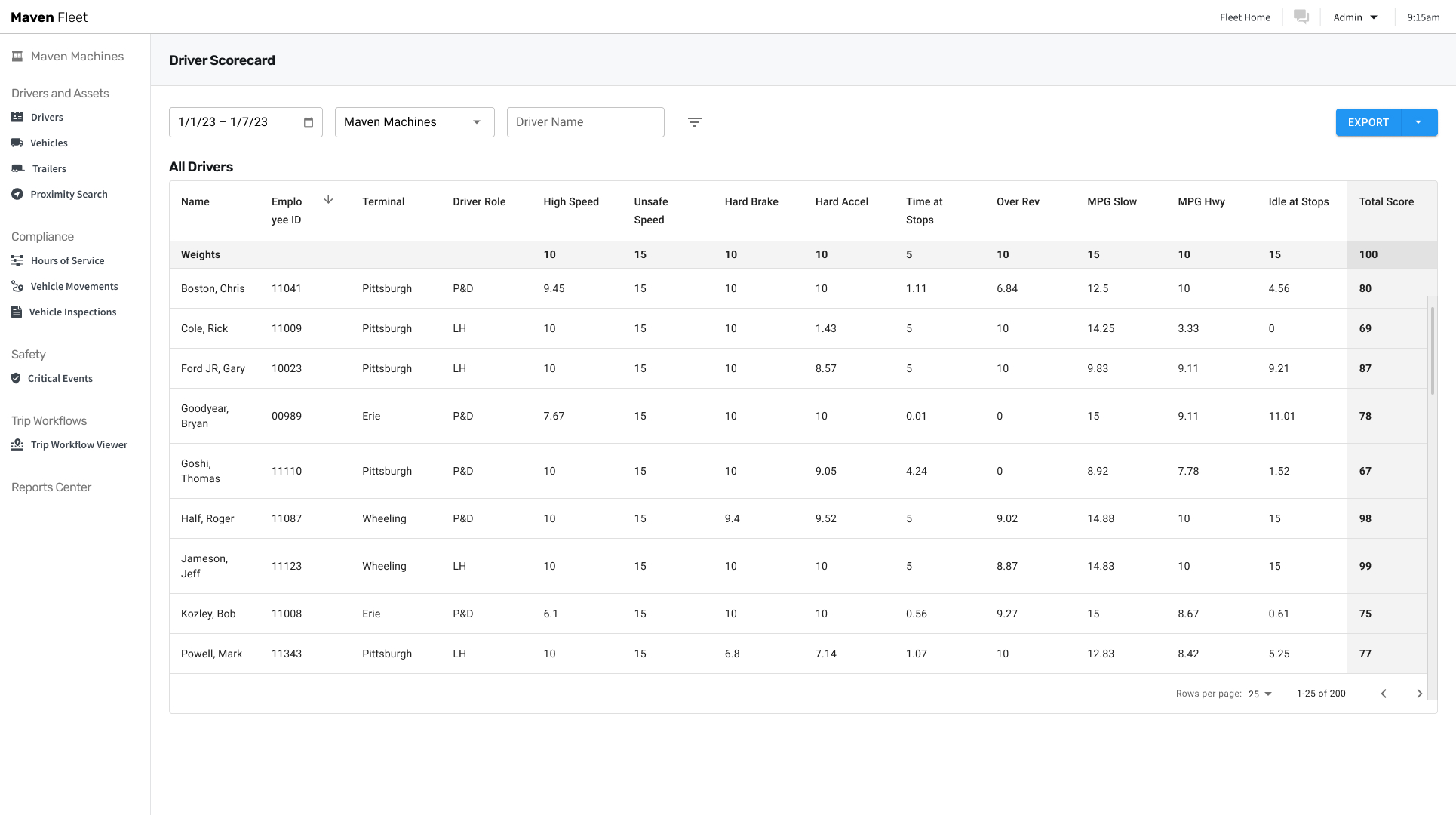
The Driver Scorecard provides Maven Fleet users with insights into how well their ELD drivers are performing against key safety, vehicle, and productivity metrics.
Fleet managers can see trends over time, like which drivers are improving or falling behind in certain areas, and scorecards can be filtered daily and up to the last month. Fleets can adjust their metric categories and score-weighting with Maven to meet their unique priorities.
The available metrics at this time are:
- High Speed
- Unsafe Speed
- Hard Brake
- Hard Acceleration
- MPG Slow
- MPG Highway
- Time at Stops
- Idle at Stops
For each metric category on each date, users can “drill down” into the events that contributed to the driver’s score for that metric. Depending on the metric, this will include raw event data such as: date, time, customer name, location, vehicle information, etc. When longer time periods are selected, the drilldown also provides a trend view of that individual metric in a line graph:
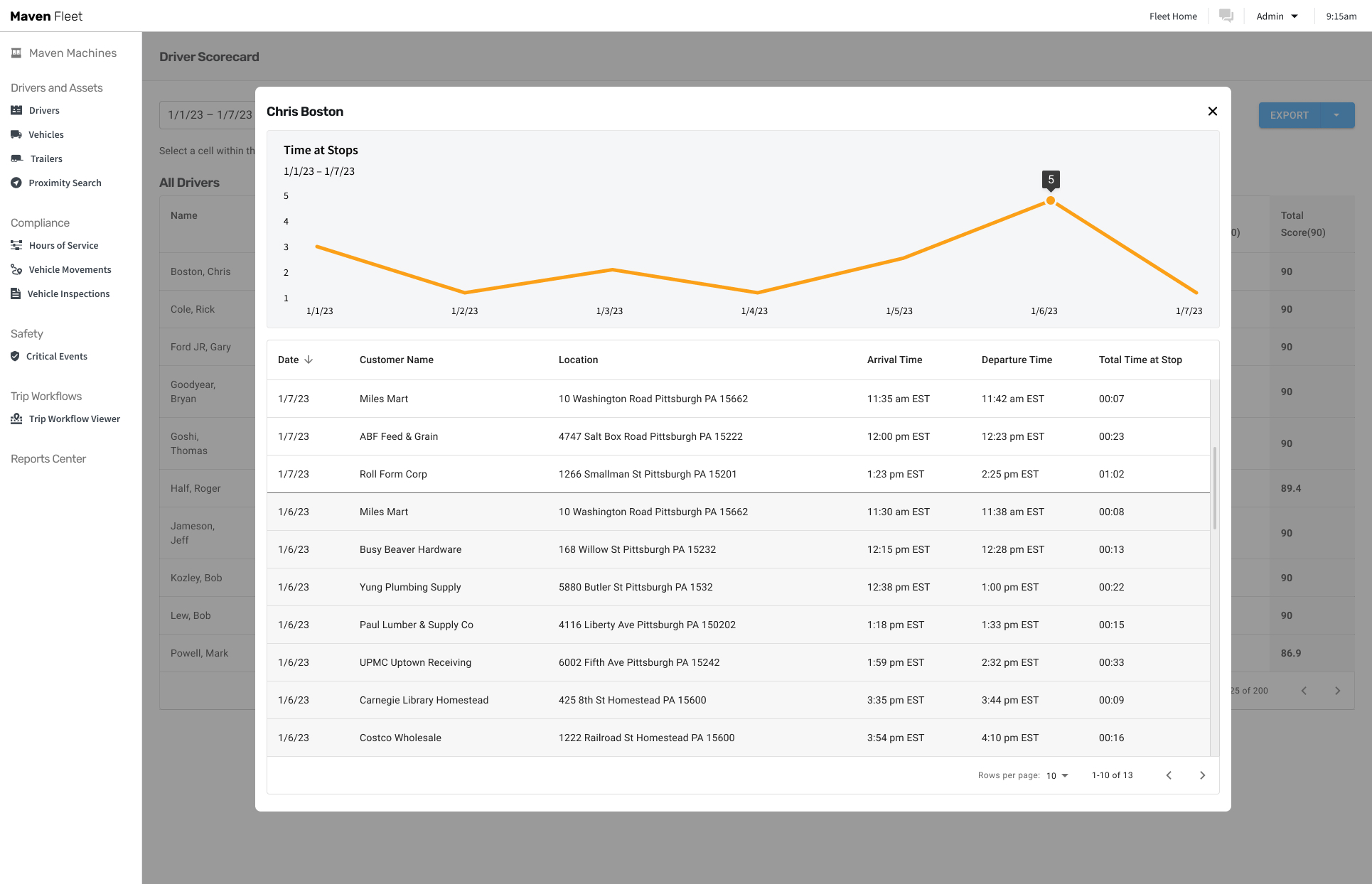
Fleets using Maven can reach out to their account manager or info@mavenmachines.com to get their Scorecard set up in Maven.
After it’s enabled, the Driver Scorecard is then accessible in the Reports Center, where it can be exported as a CSV, XLXS, or PDF file to print/display to drivers or share internally.
This tool also allows fleets to gamify the driving experience by sharing scores with drivers and coaching them to strive for the highest marks.
Coming Soon: Additional Productivity Reporting in Maven!
Equipment Group Sessions & Reporting
Maven has created a self-serve equipment session report that provides detailed information of how far, where, and in which weight class an equipment group traveled during a given session. A “session” represents the time between a driver checking out and returning assets, i.e., hauling a specific “equipment group.” Once an equipment session is established, all mileage/progress on the vehicle gets applied to the entire equipment group for the duration of that session. This report is available to all fleets in the Maven Fleet Portal.
The equipment sessions and reports also support Maven’s handling of Oregon Weight Tax and Washington Use Tax. If your fleet utilizes either of these tax requirements, please contact your account manager at Maven or info@mavenmachines.com to learn more about how Maven supports them.
Enforcing DVIR for Drivers & Managing Assets in the Mobile App with “Equipment Checkouts & Returns”
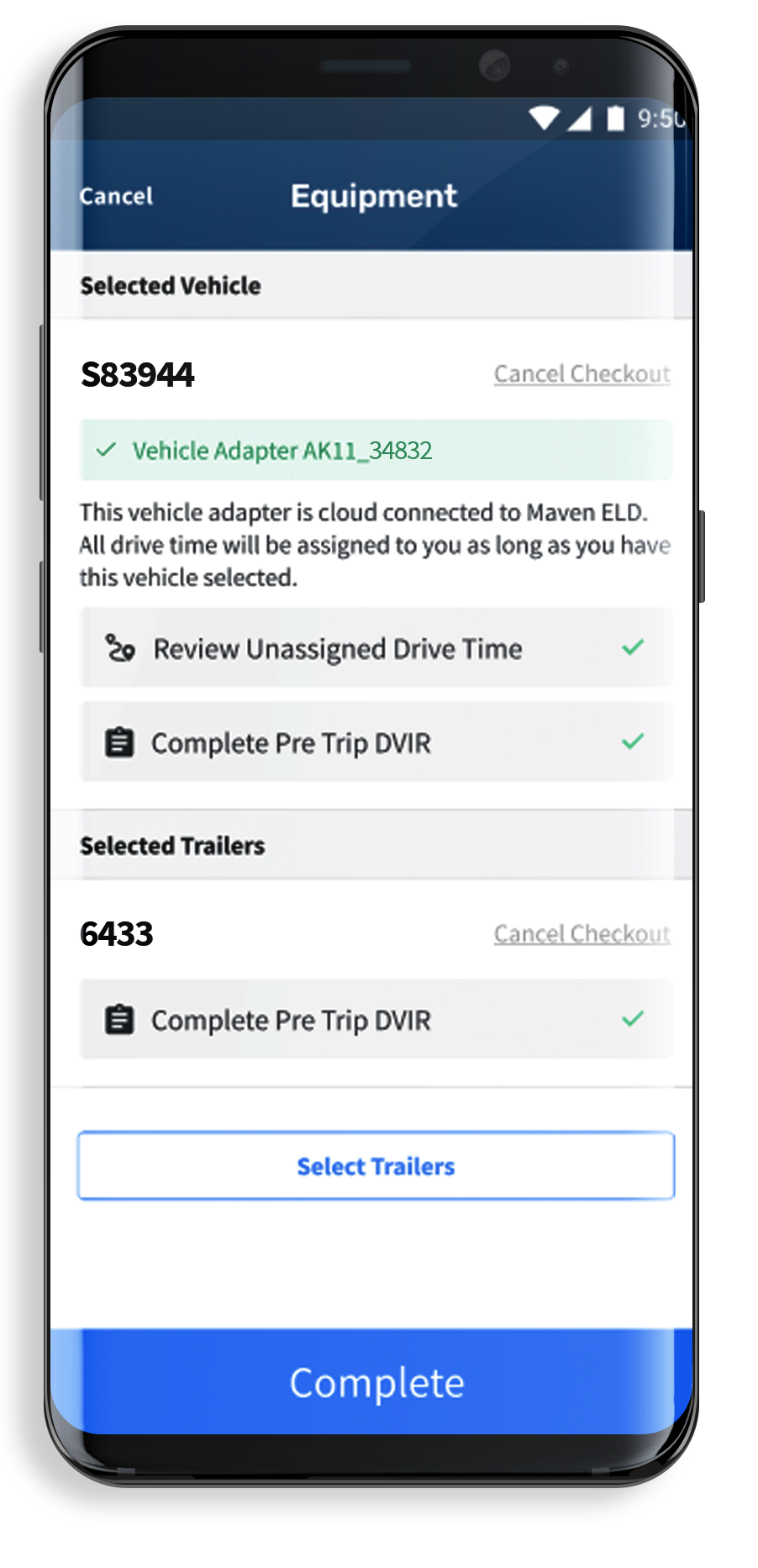
To help fleets enforce the completion of DVIRs by their drivers and also better manage their equipment, Maven has introduced a new “Equipment Checkout & Returns” experience in its Mobile App for drivers.
After clicking on “Equipment” on the top navigation bar of their Mobile App screen, drivers can then select their vehicles (such as their tractor) and/or trailers. Next, the driver will see mandatory equipment tasks, which include reviewing unassigned drive time and completing a pre-trip inspection (DVIR). Once the DVIR is done and submitted, the driver continues through and completes the Equipment Checkout screen.
Drivers can see their equipment selections at any time by clicking on “Equipment” in the top navigation bar, and they can click “Return” to automatically return a trailer or vehicle and complete a post-trip inspection. If a driver logs out of the application prior to returning their assets, a pop-up reminder from Maven will appear that links them back to the Equipment Return Experience.
This feature has been released to all Maven Mobile App users. Equipment Checkout and Return Requirements can be enabled or disabled using the “Driver Configuration” page in the administrative section of the Maven Fleet Portal:
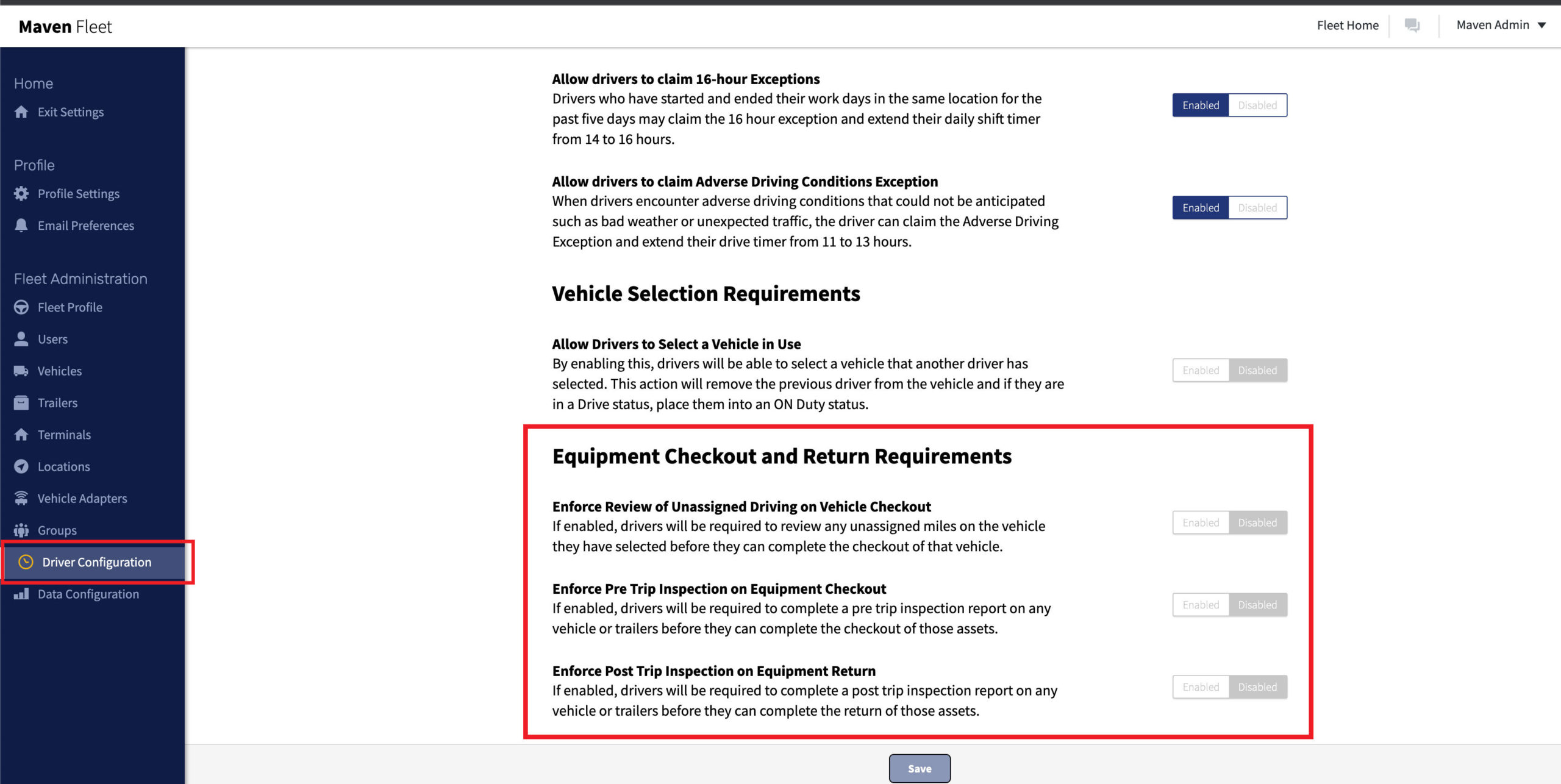
Maven Route Planning & Dispatch Updates
Route-Level Actions: Optimize or Reverse Stop Order
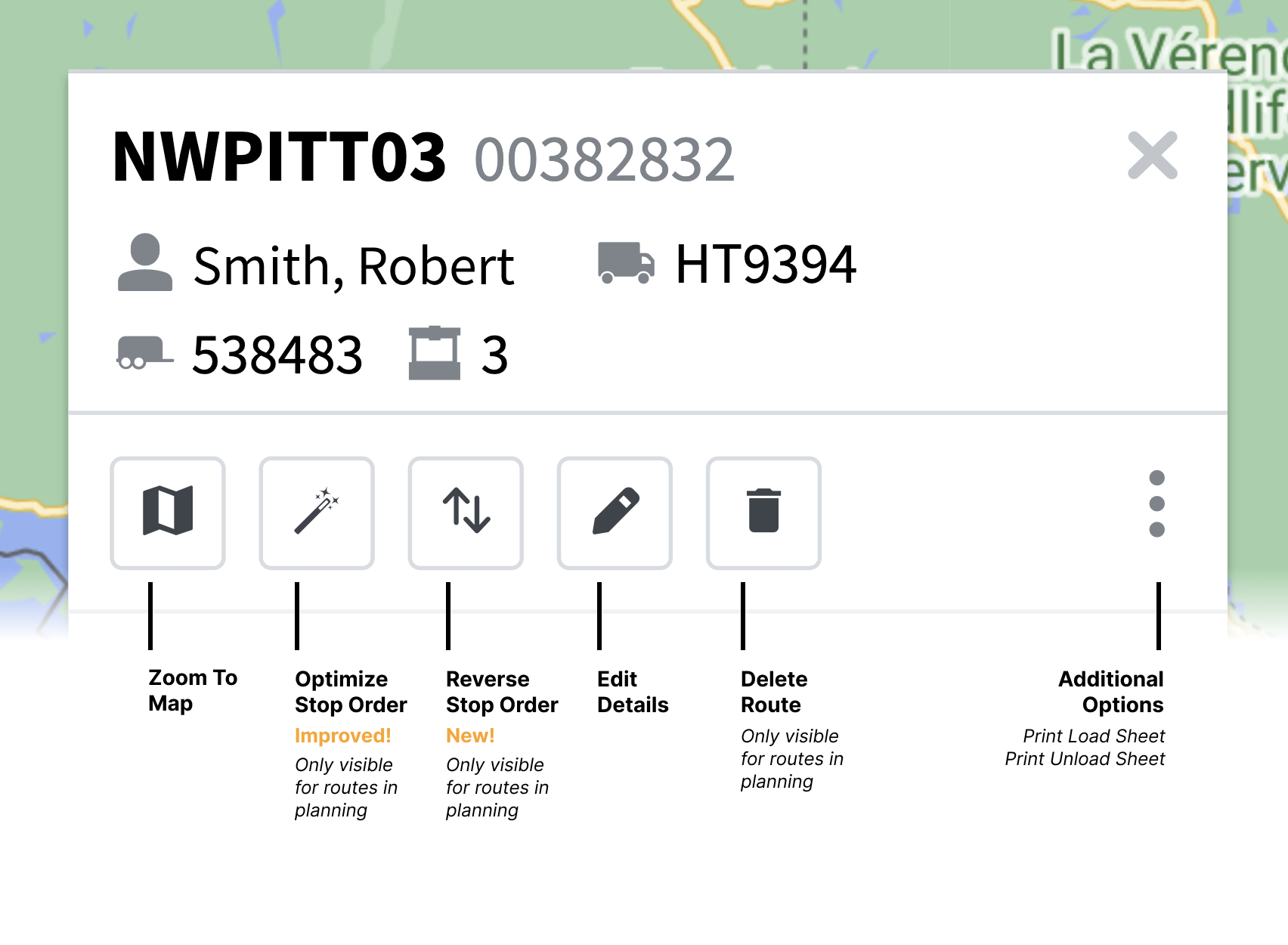
Maven is introducing improvements to the Route Manifest card by updating the layout and adding more route-level actions for planners and dispatchers. The following new and improved actions will be available for planning routes:
- Optimize Stop Order: This route action will optimize the order of stops. If a departure time is set, time windows will be taken into account. If no time window is set, only geography will be taken into account. If the planner has selected a stop when pressing the optimize button, that stop will be used as the end location for the optimization. If no stops are selected, the optimization will route the manifest back to the terminal.
- Reverse Stop Order: This route action will reverse the order of the stops.
Starting in mid-July, these features will be automatically enabled for all fleets (except fleets who have requested not to add these actions via their account manager).
Fast & Easy PRO Number Scanning: Shipment Creation in the TMS
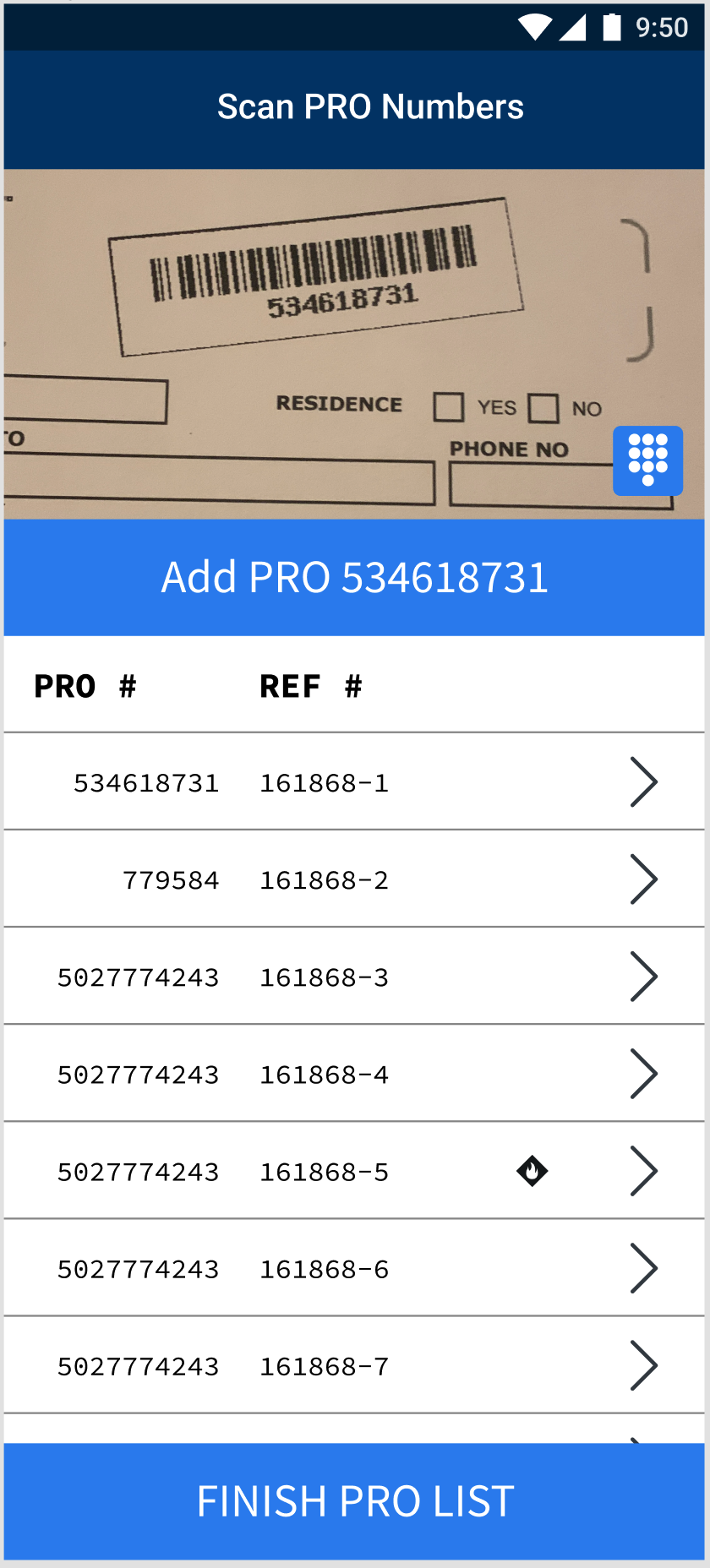
Drivers can quickly scan PRO numbers on preloaded trailers using the scanning feature in the Maven Mobile App. In many cases, they need to scan multiple PRO numbers at one stop; they can easily create a list in the app (example: left image). Scanned PRO numbers get sent back to the fleet’s TMS, where they can then be turned into shipments. Dispatchers can also see PRO numbers that were preloaded via the Dispatch portal. Please contact your account manager or info@mavenmachines.com to enable this feature in Maven Dispatch & the Maven Mobile App.
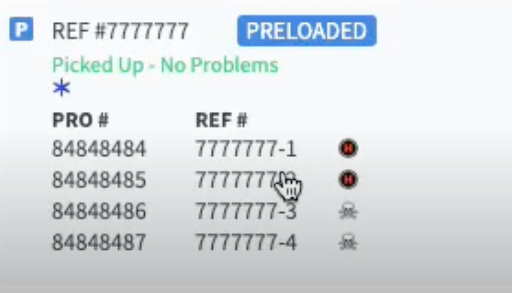
- In case you missed it:
