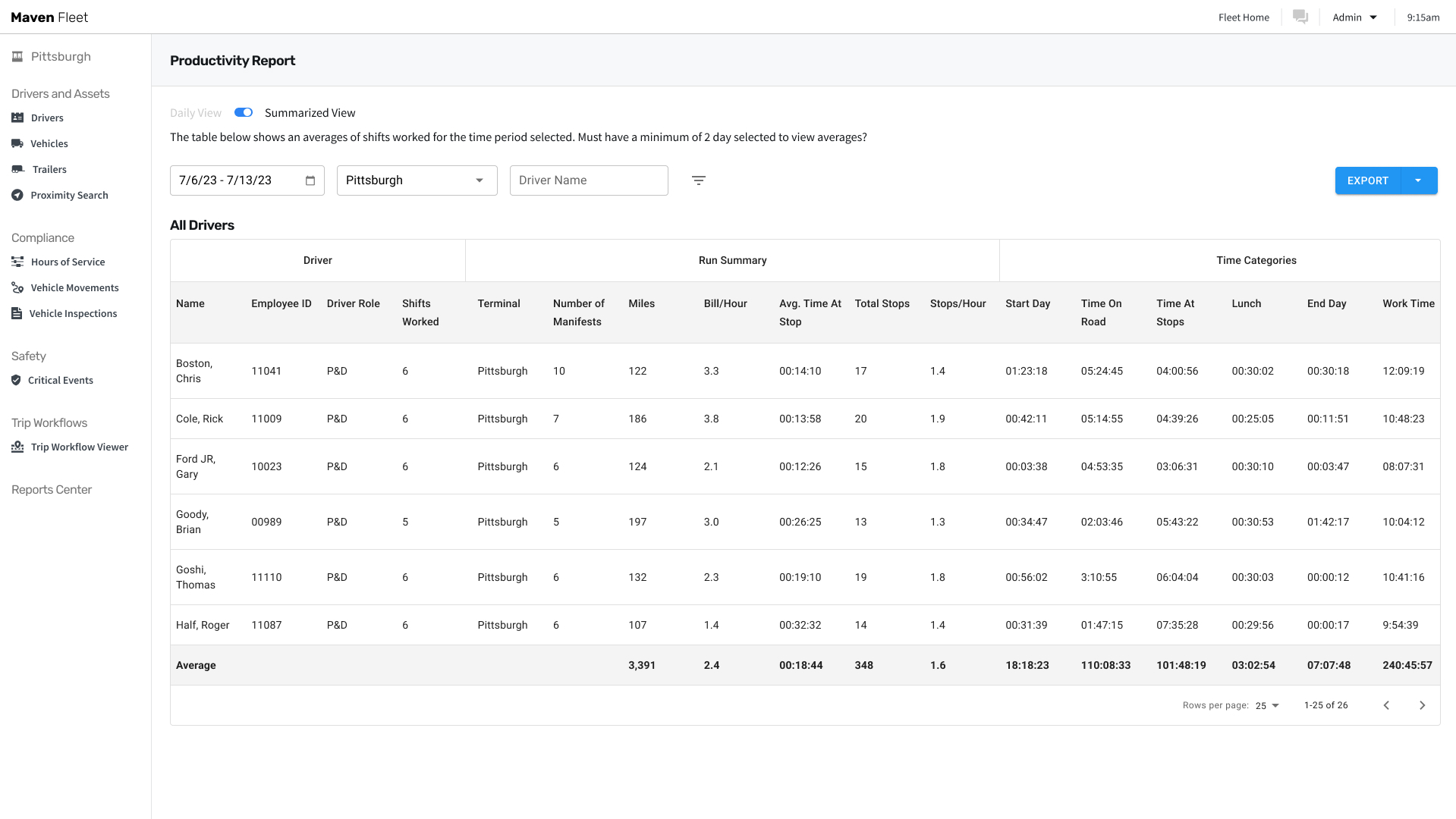
Maven Product Updates
Even at the height of a heatwave this summer, the Maven R&D team did not slow down as they added impactful new features and functionality to our AI-powered platform, enabling operational improvements at leading LTL, truckload, beverage, distribution, and private fleets.
Productivity Reporting has now been released: fleets with P&D or delivery-only operations can use a filterable report with stop and time-based metrics to monitor and improve the performance of individual drivers and groups, such as service centers. Details on how to use this report and other new features are in the Product Updates section, below.
For general inquiries or to learn how to access and use specific features and products, contact info@mavenmachines.com.
Product Updates: Maven Portal & Mobile App Features
NEW P&D Feature: Maven Productivity Reporting!
The Productivity Report provides Maven customers with pickup & delivery operations, such as LTL carriers, with insights into their operations at the driver-level through P&D stop and time-based metrics. Fleet leaders and managers gain a better understanding of their drivers’ productivity through the data generated in Maven.
Fleet managers can look at the productivity of individual drivers across the entire fleet, a single service center, or a specific driver group. With a daily view of single driver shifts and a summary view of driver shifts over a selected time period, users can track driver productivity shift-by-shift, week-over-week, and/or month-over-month against their goals.
The driver’s card shows the driver’s upcoming or completed linehaul trips. Users can also hover over the card to show a pop-up of it on the map with a summary of information, and they can message a driver directly from within this pop-up.
The included metrics and categories are:
Run Summary:
- Manifest Number/Total Manifests
- Stops
- Miles
- Bills/Hour
- Stops/Hour
- Average Time at Stops
Time Categories:
- Start Day (Morning Yard Time)
- Time on Road
- Total Time at Stops
- Lunch
- End Day (Evening Yard Time)
- Work Time (Shift Length)
- Delay Time (Yard & Stop Time Above Allotted Plan)
Pickup & Delivery Stops:
- Stops
- Shipments
- Total Pieces
- Total Weight
- Returns (Deliveries
By looking at daily productivity for a single driver across multiple days or over a selected time period, managers can identify trends, outliers, areas for improvement or rewards. Each view also contains a summarized average for the whole group. Filtering allows customers to view aggregate metrics for specific groups, such as terminals or driver manager groups, or sort by highest and lowest performers.
Maven also recently released a Driver Scorecard for safety and vehicle metrics, which can be used in conjunction with Productivity Reporting for a full picture of driver performance.
Customers can request access to Productivity Reporting and/or the Driver Scorecard via their Account Manager or info@mavenmachines.com.
Easier, Intuitive Territory Selection on the Map & Supporting Secondary Territories in Route Planning

Many fleets create and utilize territories in Maven to “bucket” their routes according to geography and support their route planning and optimization activities in our platform. Now, for an easier, faster, and more intuitive experience, users at these fleets can drag and drop shapes to create and adjust the territories themselves on the map. They can also view the routes and stops in more detail in these territories by clicking directly on the territories on the map.
In addition, fleets can now create secondary territories. The routes that are automatically generated by Maven’s AI-powered route optimization algorithm will always include the primary territory, and then if there is enough capacity, they will include the secondary territories.
For primary territories, users should select the territories that they want that driver to always deliver into on their routes. The secondary territories are primarily used for circumstances where it’s both permissible and beneficial for the driver to deliver there if they have the time and capacity. The designation of secondary territories is optional, and a planner can simply choose not to utilize the secondary territories if they do not want specific drivers to deliver into certain areas during any given time.
The automatically generated routes and plans in Maven Route Planning are also fully adjustable at every level so that planners can tweak them quickly as needed to incorporate exceptions and their own knowledge. Planners can also fully use the manual planning mode in the software if that is desired by their fleet.
These enhancements to territories are automatically available in the system to all customers using Maven Route Planning. To find out more, please contact your account manager or info@mavenmachines.com.
Preapproval of Routes by Drivers
For fleets where drivers have more influence over how and where they operate, such as carriers who utilize independent contractors, this optional feature lets drivers provide feedback on routes and approve of them in advance, facilitating and simplifying collaboration between drivers and planners in Maven.
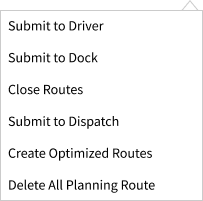
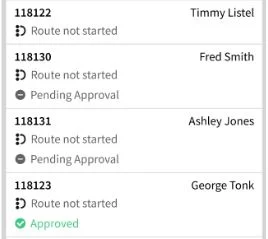
The Planner Workflow with Driver Route Approval Enabled:
Fleets can request to have this feature enabled by Maven. Once it is enabled, planners still plan routes for future dates in the same way that they typically do. However, once a route is successfully planned, the planner clicks “Submit to Driver” in the dropdown menu of actions on the Dispatch tab of the portal.
Planners can track the status of routes as “Pending Approval” or “Approved” via the Route Status bar on the right side of the Dispatch board in the portal.
Once the routes are approved of by drivers, the planner returns to their typical workflow of Submit to Dock > Close Routes > Submit to Dispatch in the actions dropdown menu on the Dispatch portal.
Note: routes do not need to have an “Approved” status for the planner to move on to their normal workflow.
How a Driver Reviews & Approves of Routes in the Maven Mobile App:
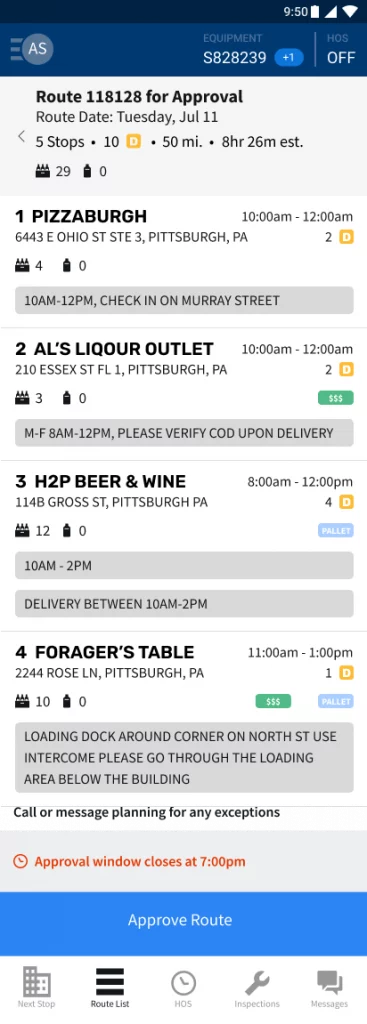
After the planner hits “Submit to Driver” in the portal, drivers see their routes for approval in the Maven Mobile App. They can then review, rearrange, apply shipment tags, contact Planning to request exception handling, and approve of their upcoming routes in the mobile app, all prior to the route being submitted and dispatched on its scheduled date. They are also able to see when the approval window closes.
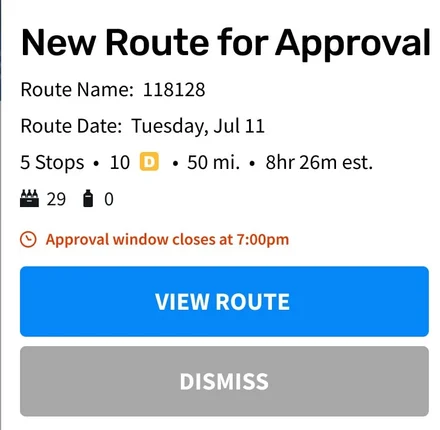
To enable this feature for your fleet, please contact your Maven account manager or info@mavenmachines.com.
Coming Soon: Load Sheet Improvements
Maven will be making the following improvements to load sheets within the next few weeks:
PRO numbers will now have an associated barcode, enabling terminal/service center operations staff to easily scan them into existing systems.
Load sheets will include more shipment-level details (Description, Pallets, Pallet Spaces, and Weight), allowing the operations staff at terminals and service centers to more easily identify freight for loading.
In cases where a shipment originated from an Interline Partner Carrier, we will be including the SCAC code and partner PRO number to improve the dock experience in identifying these shipments and the associated partner carrier.
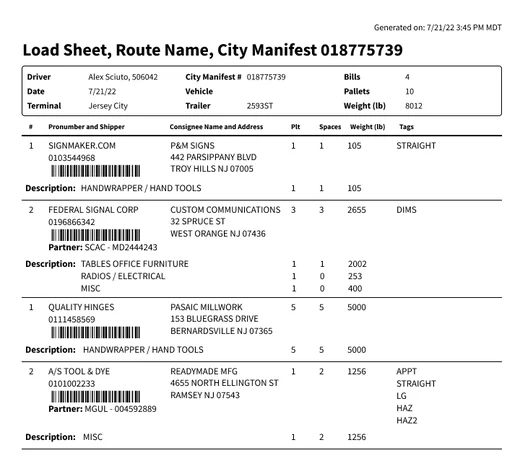
- In case you missed it:
