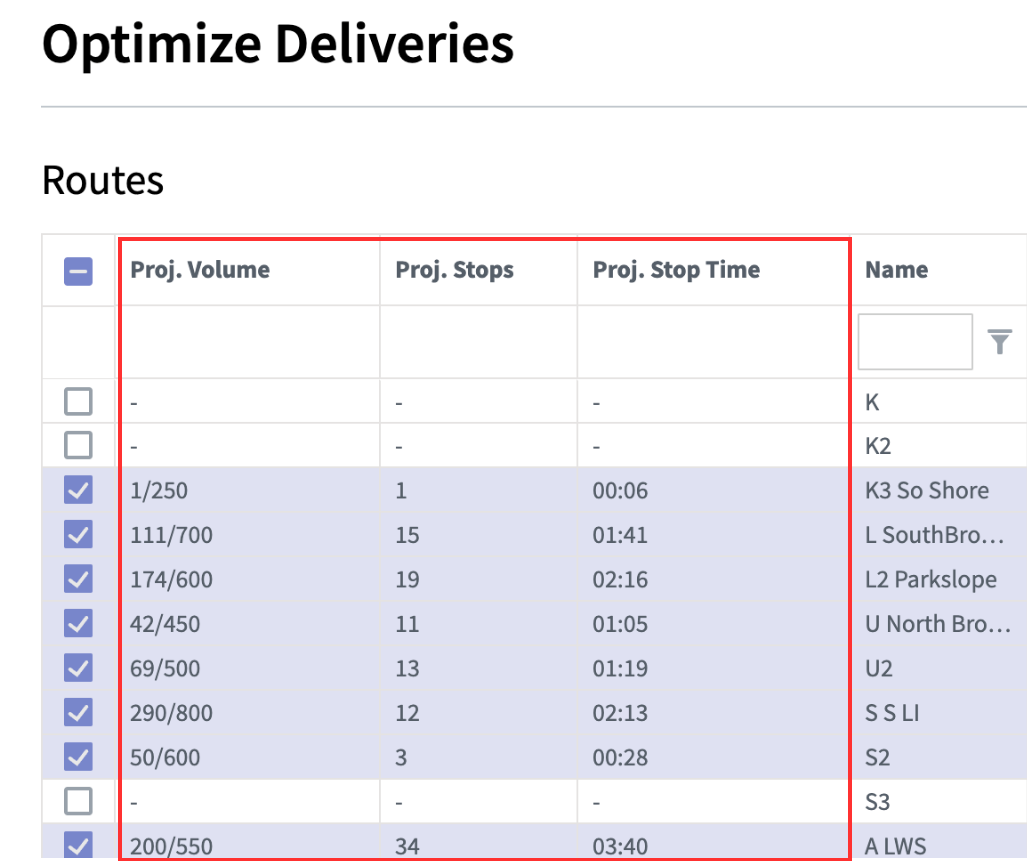
Maven Product Updates
As Maven’s customers continue to experience measurable results in cost savings, increased revenue, and time saved after adopting our Route Planning & Optimization and Dispatch solutions, we are moving quickly with adding new features and functionality to our cloud-based platform so that fleets can gain additional value from Maven and increase their ROI.
Below, we’ve highlighted updates to the portal and driver mobile app that improve product usage and productivity, operations and route efficiency, and profitability, such as projections for volume, stops, and stop time in Route Planning, additional metrics and actions on route cards in Dispatch, and workflows and shortcuts that reduce errors and save time for dispatchers, planners, and drivers.
You can also check out Maven Company & Industry News from August 2023 on the Maven Blog.
For general inquiries or to learn how to access and use specific features and products, contact info@mavenmachines.com.
Maven Dispatch & Route Planning Updates:
Stop, Route, & Map Improvements & New Features
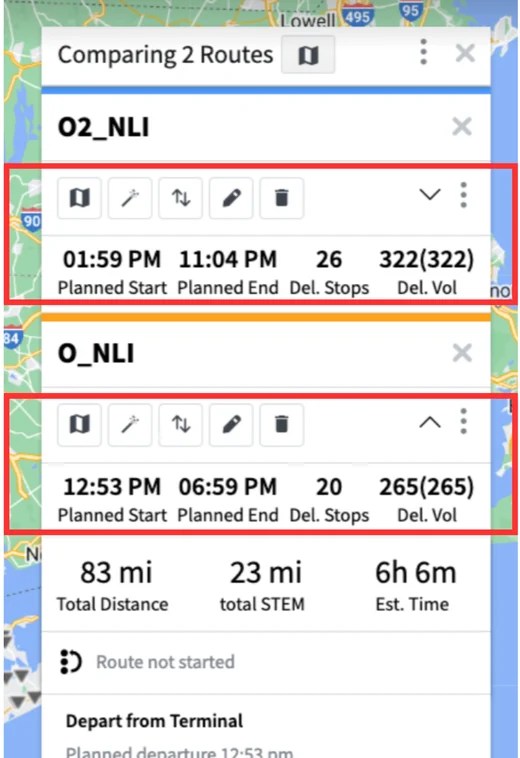
COMING SOON:
Key metrics & route actions added to stacked route cards in the portal.
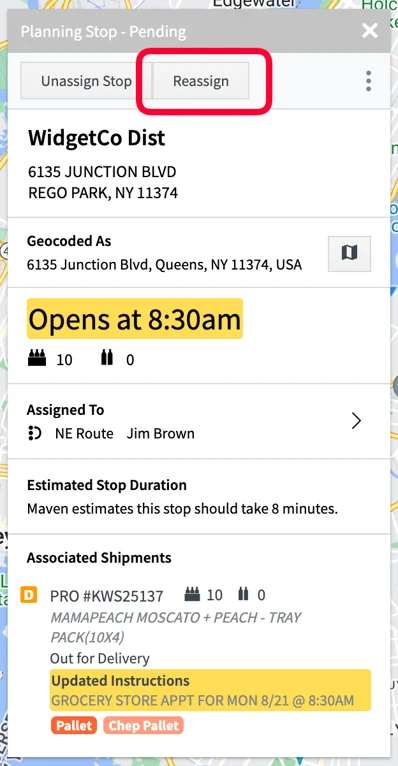
NEW: “Reassign” button on stop cards in portal.
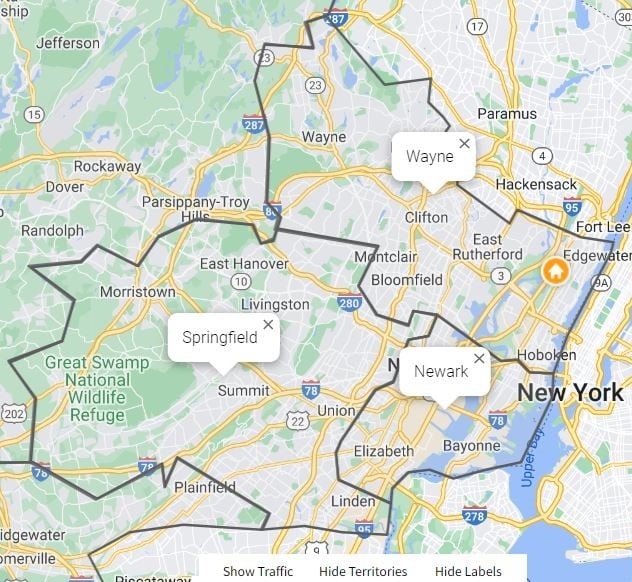
NEW: Hide or show territory boundaries and labels on the map in the portal.
These updates are automatically available to all portal users, such as dispatchers and planners, on Maven Dispatch & Route Planning:
- Delivery stops, including both individual and bulk-selected stops, can be moved between service centers in the portal.
- There is now a “reassign” button on stop cards, which allows users to more quickly reassign stops to desired routes with fewer clicks (rather than having to click “unassign” and then “assign”).
- The portal map now has the ability to display your service center’s territory demarcations and labels for their names, allowing users to quickly see which stops are owned by a particular territory. Territories and labels can be shown or hidden instantly using the buttons at the bottom of the map on the portal.
- In case you missed it: users can also assign and change the order of stops directly on the Dispatch portal map for a more intuitive experience. Planners can designate “Secondary Territories” for more control over which areas are permissible for drivers to go into when they have enough time and capacity.
- Load sheets, which can be printed or saved as PDFs, will include a column for “Locations” in instances where the locations are available.
- Dispatchers and planners can save time and streamline their workflows while using Maven with keyboard shortcuts designed specifically for them, such as ‘A’ for quick stop assignments, ‘Z’ for seamless map zooming, and ‘L’ for effortless route lassoing and selection. Learn more here.
- New functionality will be added to stacked route cards in the portal for dispatchers and planners. Route actions like editing details, optimizing the route, reassigning stops, and zooming into the route will be included, along with key metrics, so that users can quickly and easily adjust and optimize routes directly from stacked cards on the map and learn more about selected routes while comparing them. This update will be automatically rolled out in the coming weeks.
You can learn more about these features in our Dispatch & Planning Log in the Support Knowledge Base. If you have any questions, please reach out to your account manager or support@mavenmachines.com.
Maven Route Planning: Optimization Updates
These route optimization features are automatically available to all customers who use Maven Route Planning. Please reach out to your account manager or support@mavenmachines.com with any questions.
Projected Metrics Now Included Prior to Running the Algorithm:
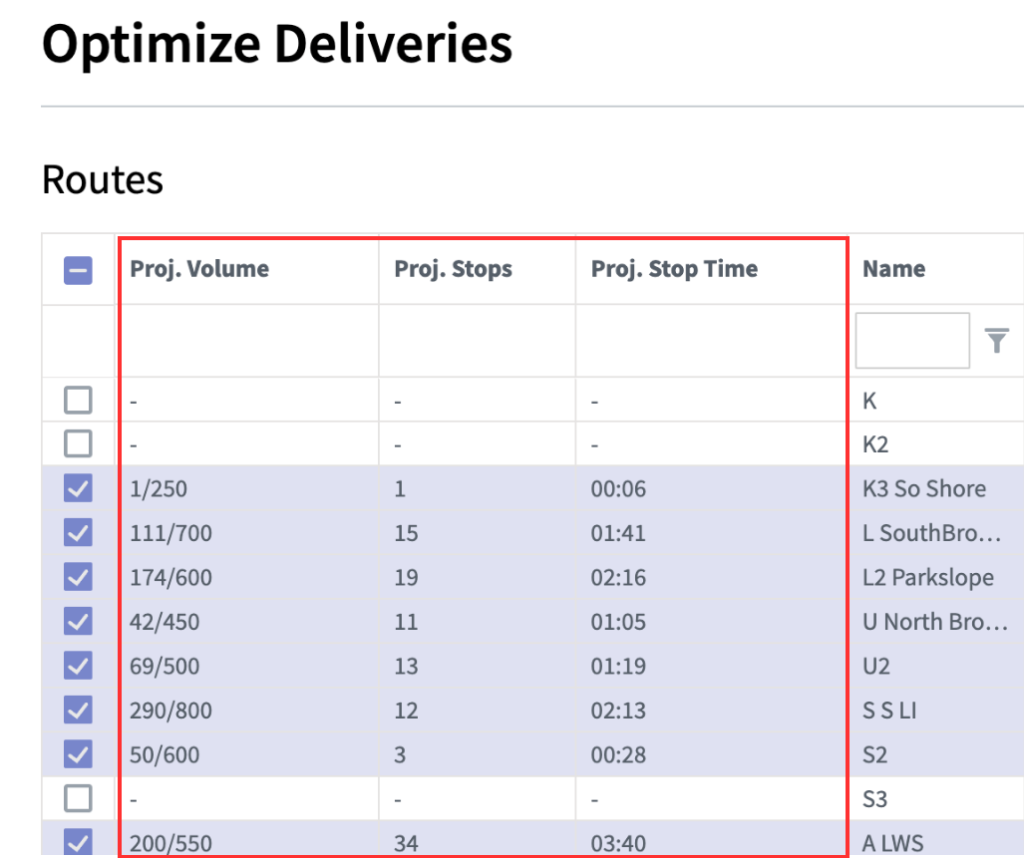
Prior to running the AI-powered route optimization algorithm, Maven now includes three metrics showing the projected activity of each route:
- “Proj. Volume” – The projected volume that will be loaded onto the route.
- “Proj. Stops” – The number of stops that are expected to be assigned to the route.
- “Proj. Stop Time” – The total projected time at all the stops on the route (does not include driving time).
With this information, the planner can utilize their tribal knowledge and incorporate any exceptions before adding, removing, or modifying routes and running the optimization. This results in fewer unassigned stops that need to be handled in Maven after the automated optimization is completed.
Optimization Precheck Notifications:
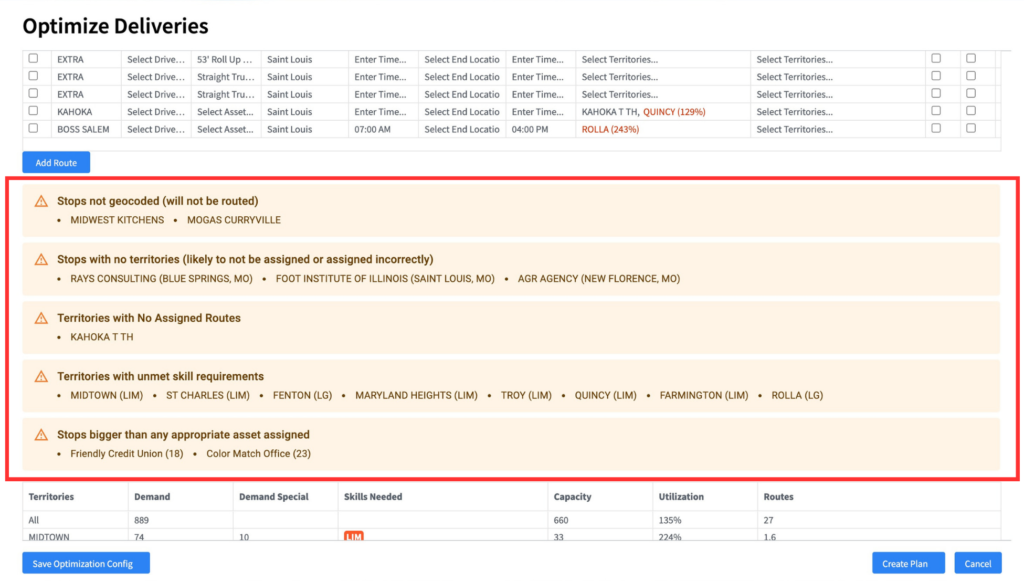
Maven now warns you in advance and identifies any specific problems that could result in Maven’s automated route optimizer not being able to appropriately assign a specific stop or route. For instance, stops that are not yet associated with a territory or those that are not geocoded will result in a “precheck” warning notification message. Any issues can then be addressed by the planner either before running the optimizer and saved in the system or handled as exceptions afterwards.
Maven Mobile App: New Optional Features for Drivers
The following Maven mobile app features can be requested and enabled by reaching out to your account manager or support@mavenmachines.com.
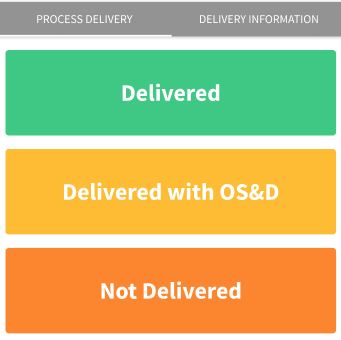
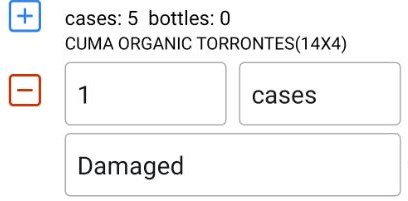
Over, Short, and Damaged (OS&D) Workflow:
Fleets with drivers using the mobile app can request to include “Delivered with OS&D” as an option in their workflow, in addition to the existing buttons and flows for “Delivered” and “Not Delivered.” Items and quantities can then be marked on the form as “over,” “short,” or “damaged,” and this information is also included in the summary of stop and shipment details.
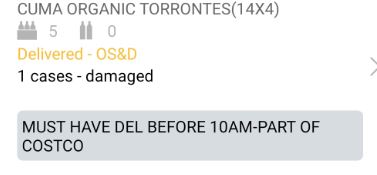
Cash on Delivery (COD) Workflow:
A “Cash on Delivery” (COD) form option is available upon request in the mobile app for customer instances where COD is required at a stop.
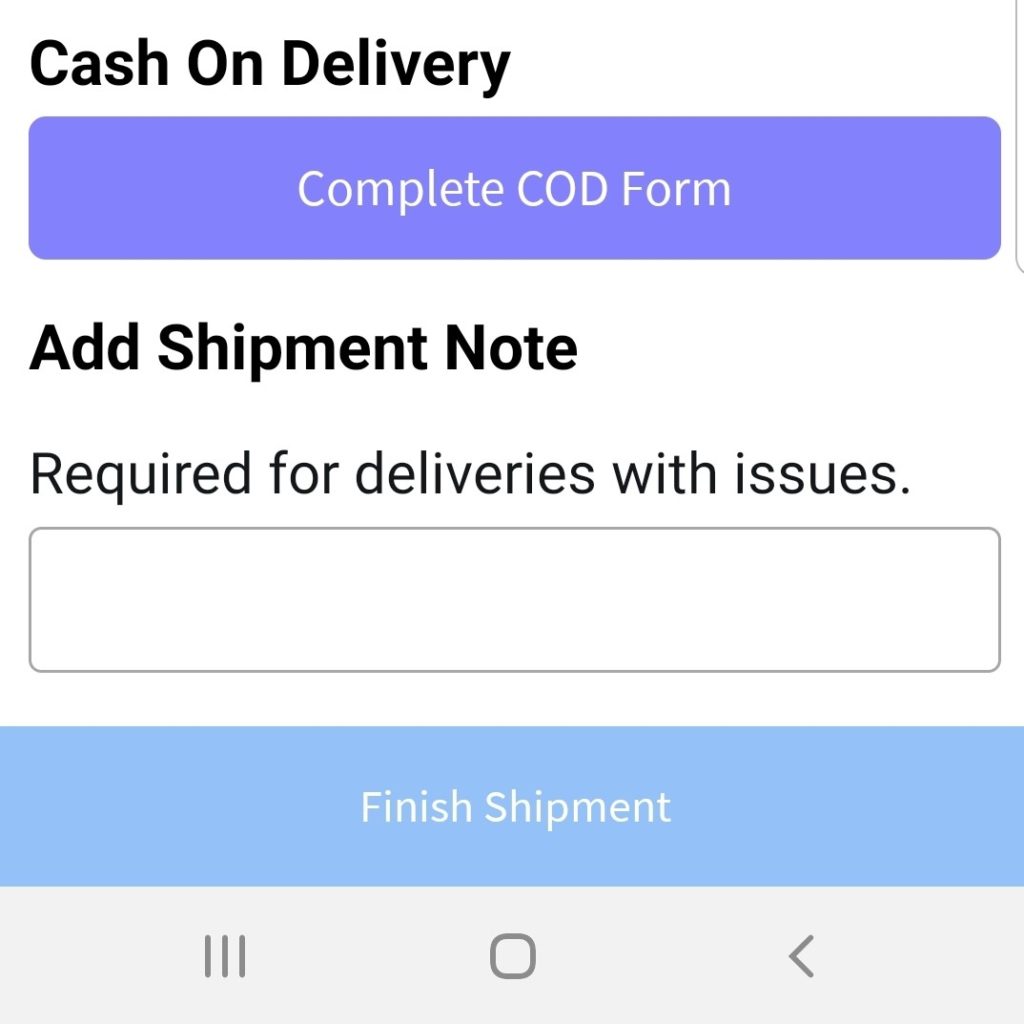
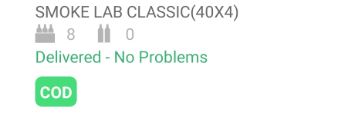
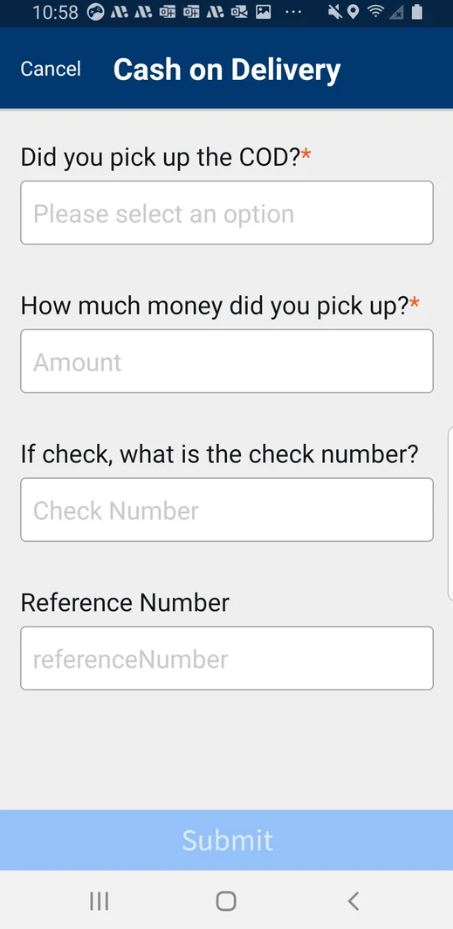
- In case you missed it:
